Company Listing
Unfair Advantage (UA)
Note: The following information has not been updated by the vendor since 01/15/10.
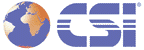
| Address: | 200 W. Palmetto Park Road |
| Boca Raton, FL 33432 | |
| Phone # for sales: | 800 274 4727 |
| Additional Phone #: | 561 392 8663 |
| Fax: | 561 392 7761 |
| Website: | www.csidata.com |
| Click link to request additional product information. | |
| E-mail address: | marketing@csidata.com |
CATEGORY: SOFTWARE
General Information | System Requirements | Market Information | Data |
Data Formats | Charts | Screening and Alerts | Trading Systems |
Options Analysis | Support | Additional Information
General Information TOP |
| Product name: Unfair Advantage (UA) |
| Initial Price: $40 One-time fee plus $11.70/mth |
| Brief product description: Unfair Advantage is a software/data delivery system that is chock full of software for use by traders of stocks, funds, indices,and futures. A market scanner can weed out special opportunities from among 50,000 stocks and funds. An evalu- ation system can compute the capital necessary to meet a reasonable goal given your past trading record, and another study is available for projecting a markets seasonality over time. You can also chart, and view markets overlayed with others with great ease. In addition, monitor your trading account positions minute-by-minute and uncover inter and intra-market spread trading opportunities through an assess- ment of positively and negatively correlated markets within and between the market categories of stocks or futures. |
|
Operating system(s):
|
| Minimum RAM required: 64 mb |
| Minimum hard drive space: 400 mb |
| Minimum modem speed: 14400 |
| Mouse required?: Yes |
| CD-ROM used?: Yes |
| CD-ROM required?: Yes |
| Demo disk available?: Yes |
|
Markets followed:
|
|
Data type(s) utilized:
|
Sources for data:
|
Downloader:
|
Data manager:
|
|
Formats read directly:
|
| Additional formats read directly: CSIM PERL MS-Format EXCEL VISUAL BASIC ODBC ACCESS PARADOX |
Formats read after conversion to program useable data:
|
| Additional formats read via conversion to program useable data: CSIM DBASE PERL MS-Format EXCEL VISUAL BASIC ODBC ACCESS PARADOX LOTUS 123 |
|
Chart type(s) utilized:
|
Charting features:
|
Built-in indicators:
|
|
Ranking based on:
|
Screening based on:
|
| Alerts based on: N/A |
| Alerts displayed on charts?: Yes |
| Alerts displayed in table?: No |
| Screening by individual system per market?: Yes |
| Save tables?: Yes |
| Automated printing of tables?: No |
|
Trading system features:
|
|
| Options analysis features: N/A |
|
Support features:
|
| Manual page length (if applicable): 320 |
|
| Additional comments (please indicate additional indicators, special features and services here): CUSTOM SOFTWARE PERMITS IN-DEPTH STATISTICAL ANALYSIS FOR UNCOVERING EMERGING OPPORTUNITIES.EXTENSIVE DOCUMENTATION AND SUPPORT PROVIDED. |
General Information | System Requirements | Market Information | Data |
Data Formats | Charts | Screening and Alerts | Trading Systems |
Options Analysis | Support | Additional Information
Vendors posting to Traders’ Resource are responsible for their own listing (full disclaimer).
Questions or Comments? Send message to: Survey@Traders.com

Request Information From Our Sponsors
- StockCharts.com, Inc.
- Candle Patterns
- Candlestick Charting Explained
- Intermarket Technical Analysis
- John Murphy on Chart Analysis
- John Murphy's Chart Pattern Recognition
- John Murphy's Market Message
- MurphyExplainsMarketAnalysis-Intermarket Analysis
- MurphyExplainsMarketAnalysis-Visual Analysis
- StockCharts.com
- Technical Analysis of the Financial Markets
- The Visual Investor
- VectorVest, Inc.
- Executive Premier Workshop
- One-Day Options Course
- OptionsPro
- Retirement Income Workshop
- Sure-Fire Trading Systems (VectorVest, Inc.)
- Trading as a Business Workshop
- VectorVest 7 EOD
- VectorVest 7 RealTime/IntraDay
- VectorVest AutoTester
- VectorVest Educational Services
- VectorVest OnLine
- VectorVest Options Analyzer
- VectorVest ProGraphics v6.0
- VectorVest ProTrader 7
- VectorVest RealTime Derby Tool
- VectorVest Simulator
- VectorVest Variator
- VectorVest Watchdog


 Join
us on Facebook
Join
us on Facebook Follow
us on Twitter
Follow
us on Twitter